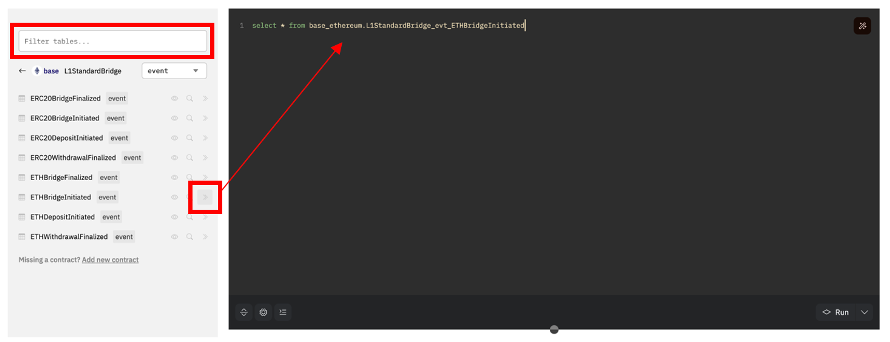A. The Lifecycle of Decoding
Step 1: Submission
Our decoding process begins with our contract submission page.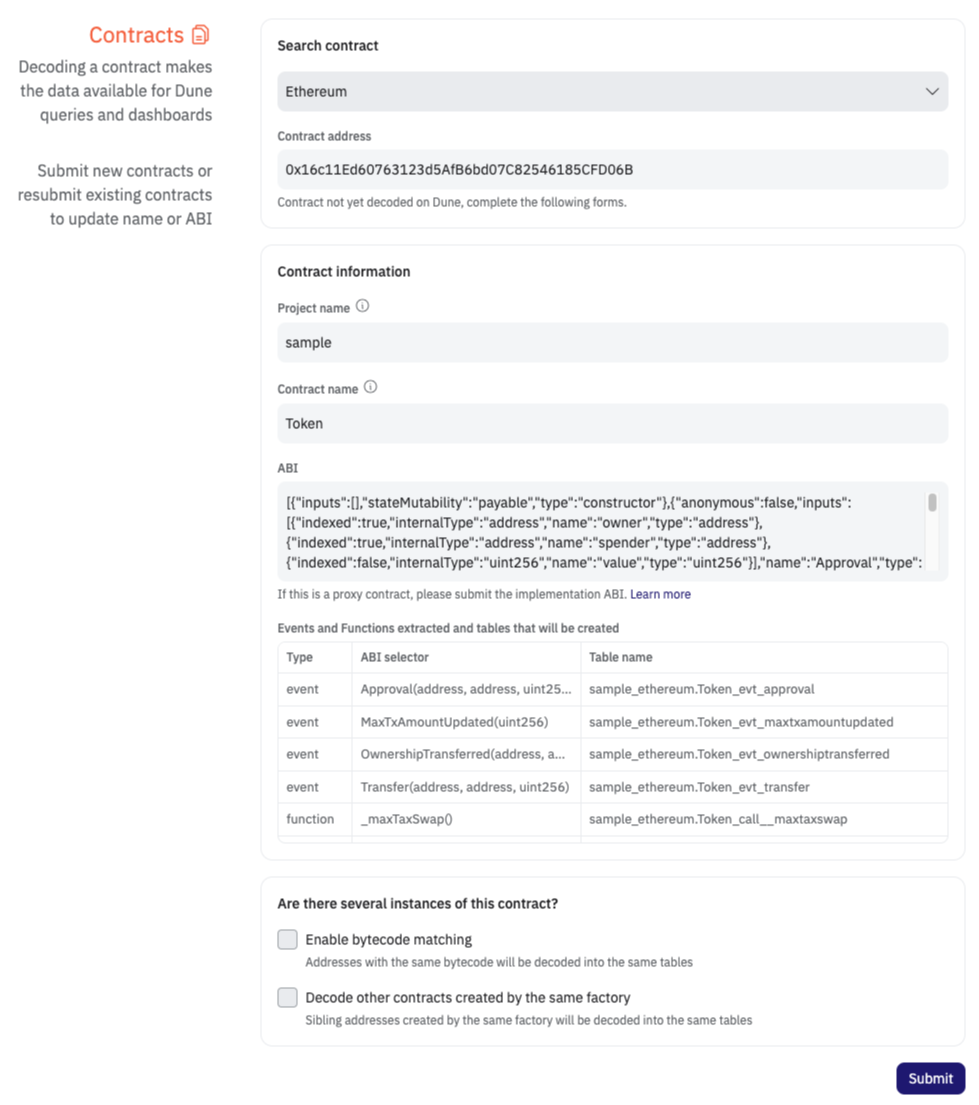
- Blockchain: Blockchain the contract is deployed on
- Contract Address: The address of the contract you want to decode
- Project Name: The name of the project that the contract originates from (e.g. Tether, Uniswap, Bancor)
- Contract Name: The name of the smart contract as given by the project (ex. USDT, Pair, LiquidityFactory)
- ABI: Unique to each smart contract. Further details can be found here. Note that for contracts that are verified by a chain’s explorer we will attempt to auto-fetch the ABI. Otherwise the ABI will need to be entered manually.
When do you need Several Instances Options?
Enable bytecode matching
Contract “instances” are contracts on the same chain with the same bytecode (and therefore the same ABI) for the same project. If you check this box, Dune can decode all instances of this project on the given blockchain with the same bytecode and ABI, consolidating them into the same tables under onenamespace.project directory without multiple submissions.
To check for other instances of the contract, go to a blockchain explorer and look for “Similar Match Source Code” under the Contract tab. Here is an example:
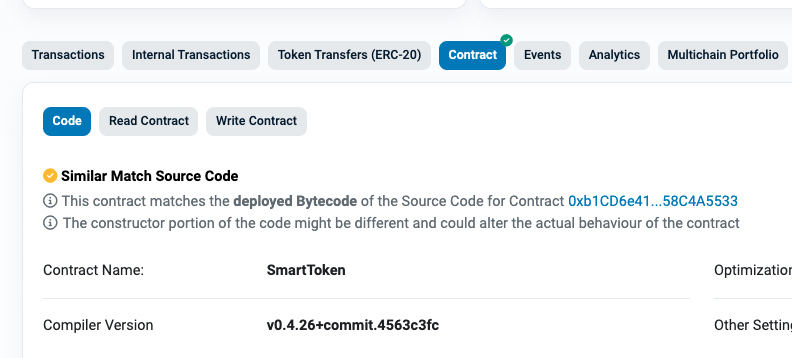
<chain>_creation_traces table and matching the code field. If the bytecode does not match 100%, we will not decode that instance.
For example, this contract is nearly identical to this other contract in terms of bytecode, but Dune currently does not dynamically decode the first contract because we currently require a 100% bytecode match.
Decode other contracts created by the same factory
A factory contract is a smart contract that creates other smart contracts. If there are multiple instances of a contract, it might be due to a factory contract. If you check this box, Dune can decode all contracts created by the same factory that use the same ABI, consolidating them into the same tables under onenamespace.project directory (e.g., Pair contract from Uniswap V2).
When you submit a contract as a factory contract, Dune verifies it by checking if the deployer (from address) is a contract and not an EOA. This is done by querying the <chain>_creation_traces table. If the from address is a contract, Dune will gather all address fields created by it for decoding.
To check if a contract is created by a factory, use a blockchain explorer to see if the “From” address in a Contract Creation transaction is a contract or an EOA. For example, this is a factory-created contract by Uniswap V3 factory.
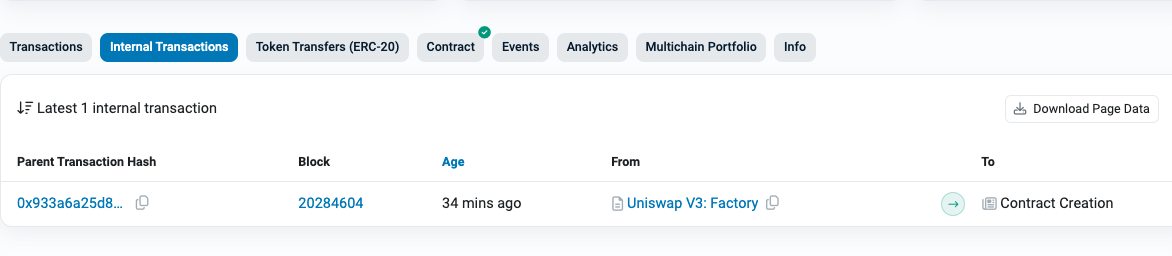
<chain>_creation_traces table and fetching all address fields created by the same from.
Dynamic vs Factory Decoded
Dynamic decoding anchors on the bytecode being the same, while factory decoding also requires the contract to be deployed by another contract (not an EOA) with the same deployer address. Dynamically Decoded Contracts share the same bytecode but may have different deployers. For example, this contract can be decoded as dynamic because it has the same bytecode as this contract. Both will appear under the same decoded tables in the SmartTokens for Bancor directory but have different deployers (from address).
Factory Decoded Contracts are deployed by a factory contract and share the same deployer address.
For example, contracts created by the Uniswap V3 Factory, such as this one and this one, are factory decoded because they share the same bytecode and deployer. These contracts will appear under the same decoded tables in the Pair for Uniswap V3 directory.
Other Special Contracts
Other special smart contracts can be decoded as well, following these conventions:Proxy contract
Submit using the proxy address but with the ABI of the implementation. You can identify a proxy contract by looking for the “Read as Proxy” tab on a blockchain explorer. This tab will also show the implementation contract. Here is an example.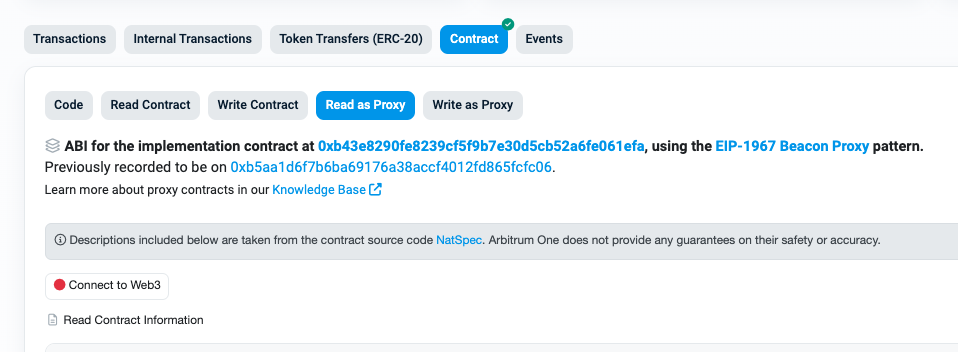
- Use the address of the proxy contract.
- Fetch the ABI of the implementation contract.
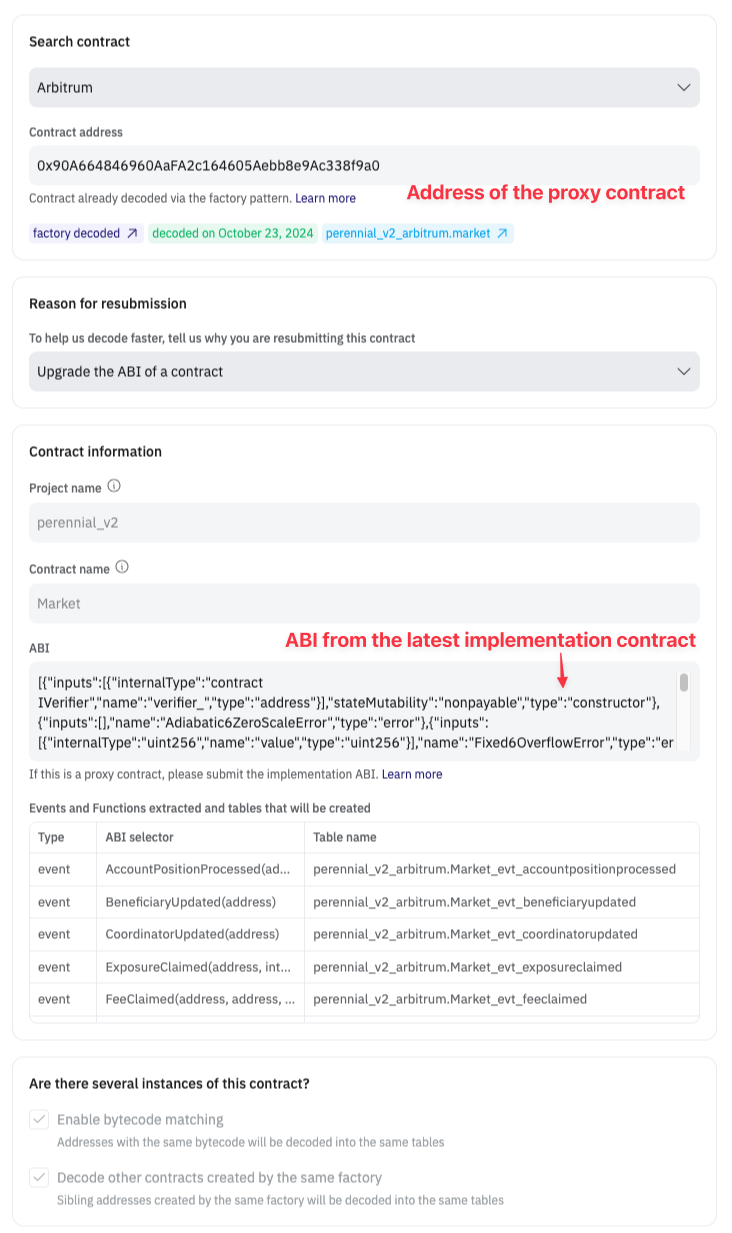
Diamond proxy contracts
Submit all the facets using just the same name for the project and contract and upload all the relevant ABIs. This can be done with one ABI representing all facets or separate ABIs for each facet.Where can I find this information?Contract addresses can usually be found in a project’s docs. Once you have the contract address, you can use a blockchain explorer to get the rest of the information. Most blockchain explorers have everything you need!
Resubmissions
Sometimes you need to resubmit a contract because the name is originally submitted wrong, or you need to update the ABI. Follow the steps as guided. But if you are resubmitting for other reason not listed in the dropdown, provide as much detail as possible to avoid the resubmission being rejected.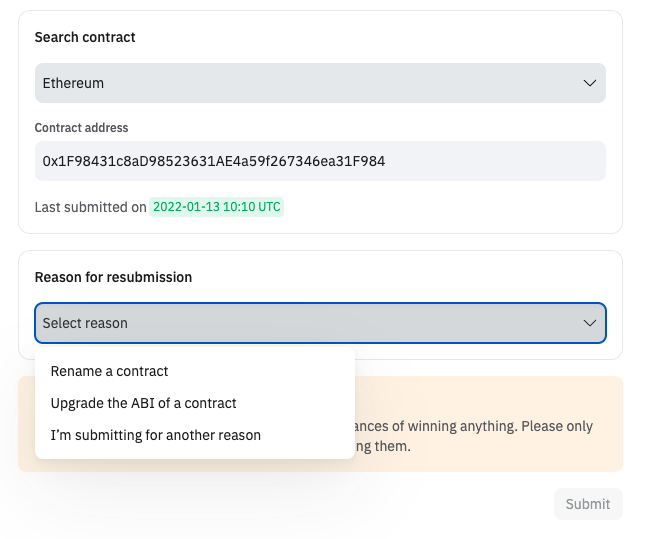
Step 2: Decoding
Once the contract has been approved for decoding, you will receive a notification in your email. While the table itself may be visible after approval, it may be empty. No reason to worry! Note that it takes around 24 hours from the time the contract has been approved to be fully decoded and incorporated into the Dune database. At any point you can check the status of your submitted contract under “Contracts” in your settings.Step 3: Finding Your Decoded Contract
One quick tip to find and begin querying your decoded table is to use Dune’s Explorer. When beginning a new query, the Explorer is located to the left side of the Query Editor. From there, follow simple steps:- Drop the contract address of your decoded contract in the search bar
- Pull up the specific function or event you are looking for
- use the >> button to immediately populate that table in your Query Editor.